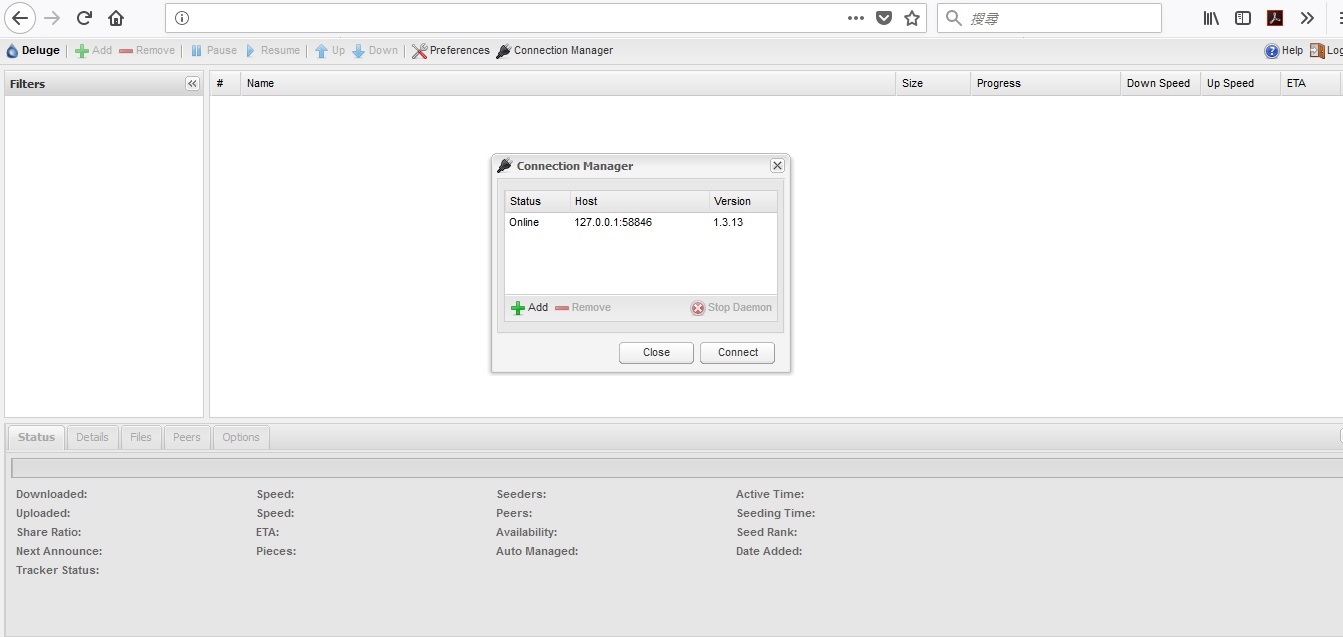最近女兒滿周歲,好久沒發文了
利用晚上空檔的時間,放上 Debian & Unbuntu 源碼編譯 Deluge 1.3.13 ~ 1.3.15 for Debian 8 & Ubuntu 16.04 的教學
方便以後留存
1. 環境準備,請先切換具有 root 權限的 sudo 使用者
1 2 3 | apt-get update apt-get install python python-twisted python-twisted-web2 python-openssl python-simplejson python-setuptools gettext intltool python-xdg python-chardet python-geoip python-libtorrent python-notify python-pygame python-gtk2 python-gtk2-dev librsvg2-dev xdg-utils python-mako apt-get upgrade |
2. 下載 Deluge 1.3.15 並解壓 (若需其它版本 1.3.13~1.3.14 本請自行更換 tar.gz 選擇)
1 2 3 | wget http://download.deluge-torrent.org/source/deluge-1.3.15.tar.gz tar -xzvf deluge-1.3.15.tar.gz cd deluge-1.3.15/ |
3. 利用 Python 安裝
1 2 | python setup.py build python setup.py install --install-layout=deb |
4. 設定 systemd deluge daemon service
1 2 3 4 5 6 7 8 9 10 | [Unit] Description=Deluge Bittorrent Client Daemon After=network.target [Service] User=root ExecStart=/usr/bin/deluged -d [Install] WantedBy=multi-user.target |
5. 設定 systemd deluge web service
1 2 3 4 5 6 7 8 9 10 | [Unit] Description=Deluge Bittorrent Client Web Interface After=network.target [Service] User=root ExecStart=/usr/bin/deluge --ui web [Install] WantedBy=multi-user.target |
6.執行 deluge & web 服務並設定開機自啟動
1 2 3 4 5 | systemctl daemon-reload systemctl enable deluge-daemon.service systemctl enable deluge-web.service systemctl start deluge-daemon.service systemctl start deluge-web.service |
7. 安裝完成,透過 Web 登入 (如需輸入密碼,預設密碼為 deluge )
** 如有設定防火牆,請先開啟 Port 8112 (TCP) & Deluge 裡面設定使用的 Port (TCP/UDP)